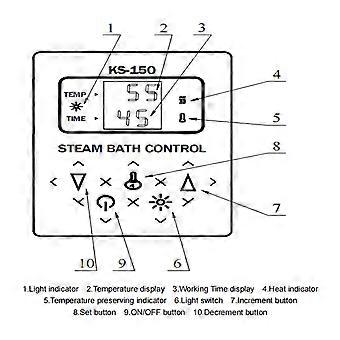Description
Sauna Control Panel Digital Display Sauna Heater Touch Screen Controller Steam Bath Control Panel for Sauna Room
Item Type: Sauna Control Panel
Material: Plastic
Weight: Approx. 142g / 5oz
Power: 3-24KW
Product Size: Approx. 10x8cm / 3.9x3.1in
Tip information:
(1) Temperature Lower Than 6℃: The upper digital tube displays "-L", the information comes from the temperature sensor.
(2) Temperature Higher Than 60 ℃: The upper digital tube displays "-H", the information comes from the temperature sensor, the heater will stop heating or can't be heated.
(3) Failure Of Water Inlet And Replenishment: The following digital tube displays "-E", indicating that there is a failure of the water inlet or replenishment system. The system will stop entering water, and the heater will not heat or stop heating.
(4) Drainage: The following digital tube displays "-d", indicating that the system works at the end of the automatic drainage, after the end of the drainage system will automatically shut down.
(5) Communicating Failure: The following digital tube displays "EE", indicating that there is a communicating failure between the controller and the main board.
(6) Heating: The LED on the right side of the panel at the identifier "SS icon" is on, indicating that the steam generator is in a heating state.
(7) Keep Warm: The LED at the right side of the panel with the identifier "Temperature icon" is on, indicating that the temperature has reached the set temperature, all electric heating tubes stop working and the system is in the state of keeping warm.
(8) External light: The LED at the left side of the panel with the identifier "sun icon" lights up, indicating that the external light is on.
Installation of the controller:
This touch controller can be installed in the steam room or outside the steam room suitable for the operation of the location (near the temperature 0-60 ℃), the height of the general 1.2 m above the ground, in the installation of the location to open a 50 mm diameter hole, the control line and temperature sensor wire through the conduit to the controller, the control line end and the controller with the 6P connector connection, the temperature sensor wire and the controller with 2P connector connection, double sided adhesive tape on the back of the controller to indicate that the external light has been turned on. Then remove the U shaped cover at the back of the steam generator, and connect the control wire from the bottom of the wire card to the socket of the bracket on the main board.
Key function and operation use:
1. Start stop key: control system on and off button.
Press the key system power on and enter the automatic working state, that is, open the solenoid valve into the water, as well as according to the set temperature and working time to start working automatically, or according to the default set temperature and working time to start working (when the system restarted after the power down) until the need to reset. Press the key again then the system enters the drainage, after the end of the drainage shutdown.
2. Setting key: temperature and time setting key.
Press the setting key to set the temperature: the upper digital tube flashes to show the set temperature in front, press the upper or lower key to rise or fall to the desired temperature, then press the setting key to confirm, after which the upper digital tube resumes to show the current temperature. The temperature setting range of the system is 6℃-60℃, default 43℃.
Time can be set after pressing the setup key twice or confirming the setup temperature: the digital tube below flashes to show the setup time in front or the remaining time of the system work, press the up or down key to increase or decrease to the required time, or press the up key until the digital tube flashes to show the code of "CH", then press the setup key to confirm and the digital tube below will show the setup time or the code of "CH". The following digital tube will display the set time or "CH". The system timer range is 1-60 minutes or uninterrupted (i.e. long term) work. The default time is 45 minutes.
3. Light Switch: External light switch.
When the light is properly connected to the vaporizer, this key acts as an on off switch for the external light. Pressing this key to turn the light on will cause the LED at the identifier sun icon to light up.
4. Upper key: Increment key for temperature and time setting.
5. Down key: Decrease key for temperature and time setting.
-
Fruugo ID:
409106457-866562291
-
EAN:
5031330692172
Delivery & Returns
Dispatched within 24 hours
Shipping from China.
We do our best to ensure that the products that you order are delivered to you in full and according to your specifications. However, should you receive an incomplete order, or items different from the ones you ordered, or there is some other reason why you are not satisfied with the order, you may return the order, or any products included in the order, and receive a full refund for the items. View full return policy